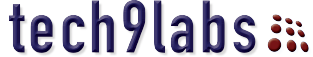VDI Quick Start Services
Are you planning for a VDI project and looking for best practices to drive your success?
As soon as you think you’ve got the hang of your setup, technology changes and you may have all business and commercial reason to upgrade. You find need for more storage capacity due to data growth projected; your servers’ starts screaming under peak loads; your IT administrator gets a better paying job and you find you’ve been spending more time battling your IT demons than with your customers.
- First and foremost thing is to assess the currently deployed physical desktops because assessment metrics are the foundation for any infrastructure and image designs
- Consider leveraging a shared "stateless" VM image design for best performance and lowest cost. Use of shared "stateless" image allows user virtualization to decouple persona, settings and data from the image.
- Always keep user profiles in native Windows formats to migrate from physical to virtual and back again (roll back)
- Every POC should be validated before, during and after critical junctures to ensure performance meets SLAs
- In production, it is essential that desktop administrators have a monitoring solution to pinpoint where problems arise.
Our offerings from award winning technology partner(s) for best practices and reinforce a methodology that comprises Assess, Design, Migrate & Validate to support every phase in a VDI project lifecycle as you scale and add new users. The offerings make it affordable and straightforward to launch a successful VDI project.
Get your VDI project in gear by leveraging our experience and quick start solutions
Tech9labs quick start services include combination of tools from the award winning technology partner(s) for everything you need to assess, implement, and ensure a productive VDI environment. The offering provides for integration services to help guide your overall project to success.
Our quick start services deliver:
- Planning and Pre-Engagement Preparation
- Installation and Configuration
- Data Collection
- Analysis, Findings, and Recommendations
- User Profile and Data Migration
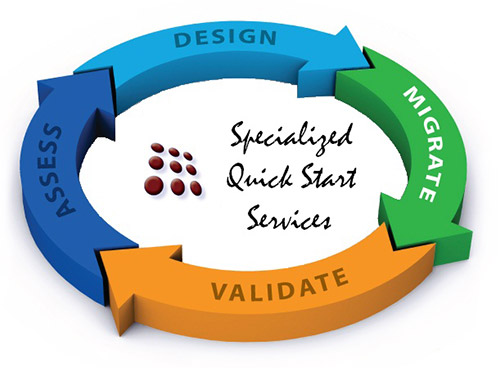
Our Assessment Findings Report will deliver:
- Good, fair, & poor candidates for desktop & application virtualization
- User & application resource usage including network & storage consumption
- Key capacity planning metrics for design & planning
- Baseline metrics to compare against during pilot project validation
- Desktop to data center network latency measurements
- Storage I/O averages & peak requirements
- Application usage trends, reports, and resource utilization
Key Benefits
Assessments are critical to ensure that user workspace requirements and service levels are capable of being met by any new desktop strategy. Proper user migration and environment management ensures user productivity and adoption which are key to success. Optimum desktop delivery in the new environment is paramount to delivering business critical desktops experiences.
Our services provide day one results and zero interruption from your other critical tasks.